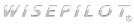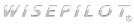| If you can’t download and/or install Wisepilot, please review the following check list:* Time and date should be set correctly in the phone.* There should be enough space in the phone memory or on the memory card (Android phones need to have a memory card to be able to install Wisepilot).* Remove any old installation files left on your phone.* Clear the cache in your mobile web browser.* For Android users; make sure you are allowed to install non-market applications.If you can’t start Wisepilot, or are having trouble looking at maps and performing searches due to no network connection, please review the following check list:* Turn off all Wi-Fi connections.* Make sure you use the correct internet settings for your operator.* If you are using Wisepilot abroad, make sure that roaming is allowed on your phone subscription.If none of the steps above solve your problems, contact Wisepilot support. Provide your user ID and as much information about the issue as possible, like when the error occurs and if you receive any error messages. |